In early March, we rolled out improvements to MLBTR’s search functionality. As I mentioned at the time, in the process we eliminated a somewhat inconvenient Teams menu that had been in the navigation bar on the mobile website. To review, the new way to get to the team page is to type a few letters of that team name into the search box. You can start with the city name or the team name. Usually about three or four letters does the trick:
That’ll bring you to our team archive, with all posts tagged with that club in chronological order:
Based on reader suggestions, we have created two additional ways to access team rumors. The first utilizes the favorite teams you have selected in your MLBTR account. Here’s how to select your favorite teams.
First, create a free commenter account on MLBTR if you don’t already have one. Then, once you’re logged in (assuming you’re on a mobile device), tap the three lines icon in the upper right, then the dropdown for My Account, and then Choose Your Favorite Teams:
We’re going to make some improvements to simplify the Favorite Team picker, which currently shows NFL teams by default. But for now, on the left you’ll see MLB, so tap that. Scroll to the team(s) you want and select them. Then hit Save:
After you save your favorite teams, navigate back to mlbtraderumors.com in your browser. Go to the flame menu up top. You’ll see that the first entry is now a link to the team rumors pages of your favorites. This will show up to three favorite teams for a given sport.
So those are two options to reach a team’s rumor page: type it into the search bar, or favorite it and access it via the flame menu. We have also brought back the original way: choosing a team from a list of all of them. To do so, go to the three lines icon in the upper right, then hit the dropdown for Teams. You’ll see all 30 teams listed by division, with minimal need for scrolling. Tap a team and you’ll go to its rumor page.
After you land on a team rumor page, you can also hit your browser’s Back button to return to this list of all 30 and select a different team.
If you’re on the MLBTR mobile website, you now have three different ways to navigate to a team’s rumor page. Enjoy!

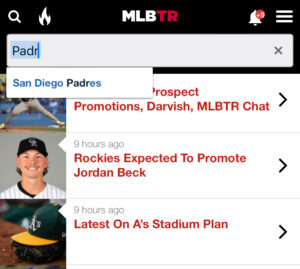
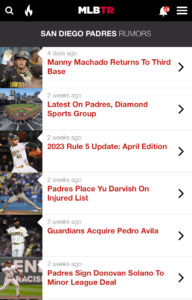
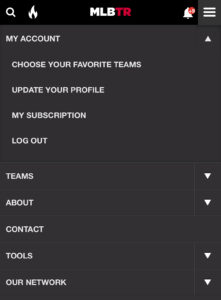
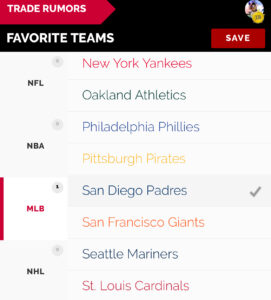
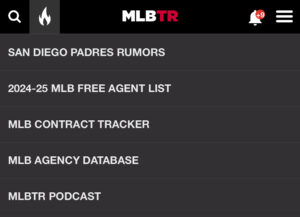
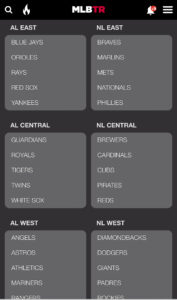
I would love to see more focus on the mobile app rather than the website. I might be in the minority but 97% of my MLBTR consumption is through the app.
Same. Mine is 99% mobile app.
The vast majority of our traffic is mobile web, so that’s usually my starting point. I have been talking about an app revamp for a while now, but it’s a lot more expensive and involves pulling together developers for WordPress, iOS, and Android rather than just our usual WordPress team.
Realistically if 2024 goes well, an app revamp would make sense for 2025.
That’s surprising to hear, seeing as apps usually tend to be easier and quicker to use than pulling up the mobile website in the browser, but I see where you’re coming from development-wise. The iOS app is excellent, by the way, as long as the ads don’t start going crazy.
Make sure you do some quick research comparing your mobile web traffic against benchmarks for other similar businesses in sports and media – ie: find out if people prefer mobile web over apps for other places. Companies like Yahoo, ESPN, SBNation, Facebook, CNN, etc… come to mind.
It could be that your traffic is mainly mobile web because people genuinely prefer mobile web. That seems to be the conclusion you’re drawing. But it could also be that people prefer using an app and have just been disappointed by yours.
I am personally fine with the app, and I don’t pretend to know which reason is the truth, but it is a very important reason that should probably play a role in deciding how much of a priority the app really is.
Forgive my unsolicited business advice, since this is way beyond what concerns me as a customer. But as a business person who also really enjoys this platform, I feel strongly about seeing this place continue to thrive.
I can’t access the app on my phone as it says the app is meant for an older operating system. So, I consume it on the laptop.
Is your phone an Android? We addressed that recently, or at least I thought we did, so I’ll need to investigate.
@Tim Dierkes
It’s android but honestly, I’m not too concerned. I’m the anomaly and not worth trying to fix if most of your users are using it on the phone. Website works great so no worries.
@Tim Dierkes
Update: I accessed the app store and successfully downloaded the app. I chose MLB and subscribed to it. However, when I navigated to the “Pick Your Teams” section and selected the teams, clicking the Subscribe button led to the Notifications option. After selecting this option and checking the Privacy Policy box, I clicked OK, but it redirected me back to the Pick Your Teams page. I’m unable to proceed beyond this point.
I’m guessing my OS is not made for this app or something to do with my phone in general. Anyway, I’ll still enjoy the website. No worries.
Um…You got rid of the “Home” button now I’m having fits getting back to the list of posts. I’ve had to get off the site and go back in to recover the list after reading an individual post…
Hitting the “back” key, then “refresh” work for now.
Don’t pay your IT contractors until they fix this. Those 60 day contracts aren’t the “value” you might think they are…
Not understanding the “60 day contract” assumption. We’ve enjoyed the excellent services of our WordPress developer, Foliovision, for more than a decade. They know my websites inside and out.
Got rid of the Home button – I’m not following what you’re saying here.
You’re tapping the MLBTR logo and it’s not sending you to the homepage?
The button that allows you to text a story link to someone hasn’t worked in a few weeks. The Facebook, Twitter, and email buttons still work fine. Is the disabling of this button a bug that’s a result of the update?
What browser are you using?
This is in the app. It worked fine up until a couple weeks ago. I tried updating the app….no dice.
Oh OK. All of this pertains to mobile web.
Are you on iOS or Android? I was able to share via text in iOS just now.
IPhone 8 is the one that’s giving me props returning to the Home Screen
Cool but what’s the city name for the A’s next year? Is there none? Does anybody know the plan regarding what to call them on this website in general for next year? Thanks
My App looks the same as it always has looked. It certainly doesn’t look like the pics above. iOS 17.4.1
We didn’t make any changes to the app. This is referring to the mobile website, like typing mlbtraderumors.com into a browser on your phone.