Would you like to get a notification on your phone every time MLBTR publishes an important story? It’s something we’ve offered for years for free and it’s easy to set up.
First, download our free five-star Trade Rumors app for iPhone/iPad or Android. When you open it for the first time, it will ask you if you want to receive notifications. I recommend choosing notifications for Top Stories, which is just the right amount for me.
But perhaps you’ve had the app for a while, you didn’t set up notifications initially, and you’d like to do so now. The screen shots below will show you how to do that. (Side note: if you’re reading this post in the app, the screen shots won’t actually be visible. I know that’s odd. But for now if you’re an app user and you want to view this post, go here in a web browser like Safari or Chrome).
Go to the home screen of the app. It looks like this:
Go to the feed for which you want to set up notifications. Maybe that’s an entire sport, maybe it’s a team, or maybe it’s a player. In this case, we’ll set up notifications for the MLB Trade Rumors feed. Just go to the slider icon to the right of the feed name, which I’ve circled in this screen shot:
After you tap that, you’ll see a pop-up with some choices:
The “Show on homescreen” option does not affect notifications. It simply lets you decide whether that feed should show All Stories, or be limited to Top Stories, when you browse in the app.
The “New story notifications” section is what we’re looking for here. Simply choose “Top Stories” or “All Stories,” and hit Done.
Generally, if you’ve got a sport-level feed (MLB, NBA, NFL, or NHL), All Stories would be too many notifications (15+ per day), and I’d recommend Top Stories. If you’re curious, a Top Story is anything to which we’ve assigned the Newsstand category tag. For a team or player-level feed, getting notifications for All Stories probably will not blow up your phone.
If you’ve followed this process but have not been receiving notifications you think you should have gotten, please go to the Settings icon in the upper right, scroll down to “Feature Requests or Help,” and send us a message about the issue.



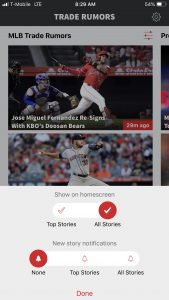
Lol ever since I’ve had this (since February) I’ve had every single MLB alert set to notification along with a few football ;3)
Power user.
Sherlock be missing nothin
The go “here” link isn’t working for me
You could try just navigating to mlbtraderumors.com in a browser and clicking on this article. I’m not sure what the difference would be but that should work.
hold down to open the link menu then select “open in safari”, assuming you’re an iOS user
okay lets see if this works
and it does. Thanks Tim.
This is how they steal your brain waves.
Considering many of the trade proposals thrown out on here, I’d say it’s working.
Is there a notification for the chat only?
For that purpose, I would add a feed for the category MLBTR Chats, then swipe right to left on the home screen to get to it, and then set up All Stories notifications for it. That should alert you every time we publish a chat post.
Thanks!
I check MLBTR numerous times a day (I’m hooked on it!) but I always seem to miss the beginning of chats which is the best time to submit questions.
Thanks again!
If u don’t know how to set this up already, a classic old school phone attached to a wall is for you….
With a rotary dial, of course – it’s good exercise for your fingers.
Don’t need a dial. Just ask the operator to connect you.
No, my number is 1. You must want 2.
How about for message thread replies?
Can you get notifications per specific teams? If so, how?
Yes you can but I don’t remember how…..
If you don’t have the team already set up as a feed, go to the gears icon in the upper right and add it. Then swipe right to left to get to it, and follow the procedure in this post to set up notifications for All or Top Stories, your choice.
Click on the edit button on the top right page of the main screen. Close to the top of that screen, there’s a search bar where you can search for a team (or even specific player). It’ll automatically subscribe you. Swipe right to toggle to that team page. Click on the setting icon and you can select your notification preferences. You can do this to get chats alerts too, by searching/setting for chat in the same manner.
so if we use a PC not an app – we can’t sign up? what am I missing?
This is in reference to our app, which you need to download (for free) from the Apple or Android store. If you just want to use a browser and go to mlbtraderumors.com, as many do, that works but you won’t be able to set up notifications like this.
I believe I’ve set up everything as you describe here and I still get zero notifications of any kind. What else could be the problem?
Nothing? Huh.