Back in April, we launched a new mobile version of MLBTR. The change to mobile-friendly was made to improve load time and user experience, and also because Google basically required it.
In looking at your survey responses, I noticed that some readers preferred the old desktop-style, full post MLBTR format on their mobile devices. Fortunately, we have a Desktop View button that brings back the old layout. Just go to the MLBTradeRumors.com homepage on your mobile device, scroll all the way to the bottom, and tap the button that says Desktop:
Your preference should be remembered the next time you visit.
(Side note: if you occasionally get the mobile version of MLBTR on a desktop computer, that’s a bug. Please contact us if that happens).

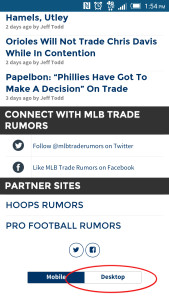
When is the app coming?
Our mobile app has been available for quite some time. It’s called “Trade Rumors” and is available for both iOS and Android. There’s a banner link to the app on the right-hand sidebar of the desktop page.
Yesssss!!!!!!!!!!!!!
I’m a fan of the mobile layout, and I accidentally chose (fat-finger) the “desktop” option on the bottom of the mobile page. I’m not seeing a way of going back to the mobile setup…
I think if you just clear the cache/cookies on your mobile browser, it should bring back the mobile layout.
Thanks again for this!